Yonderlust App (one page!) User Guide
How to use the digital guidebook.
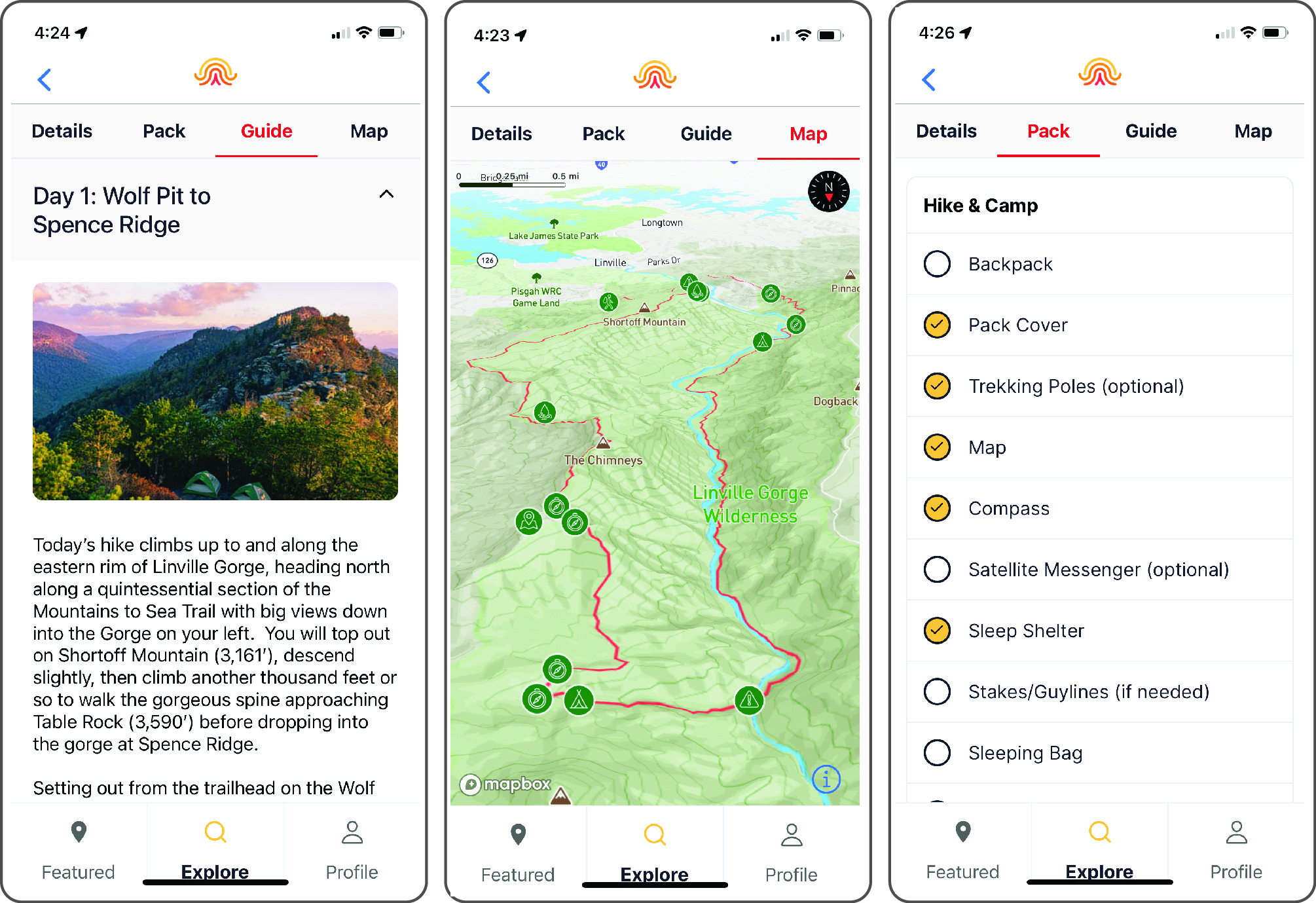
Here are a few quick tips to get the most out of our revolutionary mobile app – featuring only the best self-guided adventures with detailed itineraries, checklists and sweet 3D maps.
The Yonderlust app currently features adventures from our home state of North Carolina. Additional content – including the best of America’s National Parks – to come in 2023.
General Tips:
- Allowing the app to use your location will highlight your position and direction on the map. Don’t worry we don’t use your location for anything except this function.
- Open the Featured tab to see new adventures or other highlights. Open the Explore tab to search and filter against our full catalog. Open the Profile tab to manage your account preferences.
- Explore the app’s functionality by browsing – or better off doing! – one of our Free adventures. Free adventures are focused on short local outings in the North Carolina piedmont.
- To see the details of our Pro adventures you must purchase a subscription. The subscription entitles you to our full catalog for the subscription period.
Planning Tips:
- We recommend starting your adventure by reading the Preparation content in the Guide tab. This will include general information about the trip including permit requirements, safety information and guidance on when to go.
- Once you have your high level plan in place, use the Pack tab to make sure you have the right equipment for the trip. The checklist has two modes to ease your packing – one click for when you have packed an item and a second for when you’ve confirmed it is with you for the trip.
Map Tips:
- Drag two fingers up together to see the 3D projection of the map. Rotate with two fingers to reset the orientation of the map.
- If you are within the map’s boundaries you will see your own location as a blue circle with an arrow pointing in the direction that you are holding your phone.
- The compass in the top right will tell you the orientation of the map. Clicking it will reset it to North.
- Click on map markers for further information about the features of the adventure.
- Download the map using the toggle at the bottom of the Map tab. This will allow you to view the map offline. Be sure to open the Adventure before going offline and do not exit to maintain offline access to the content.
Still have questions? Use our contact form on our About page to send us your questions.
Have fun out there!
